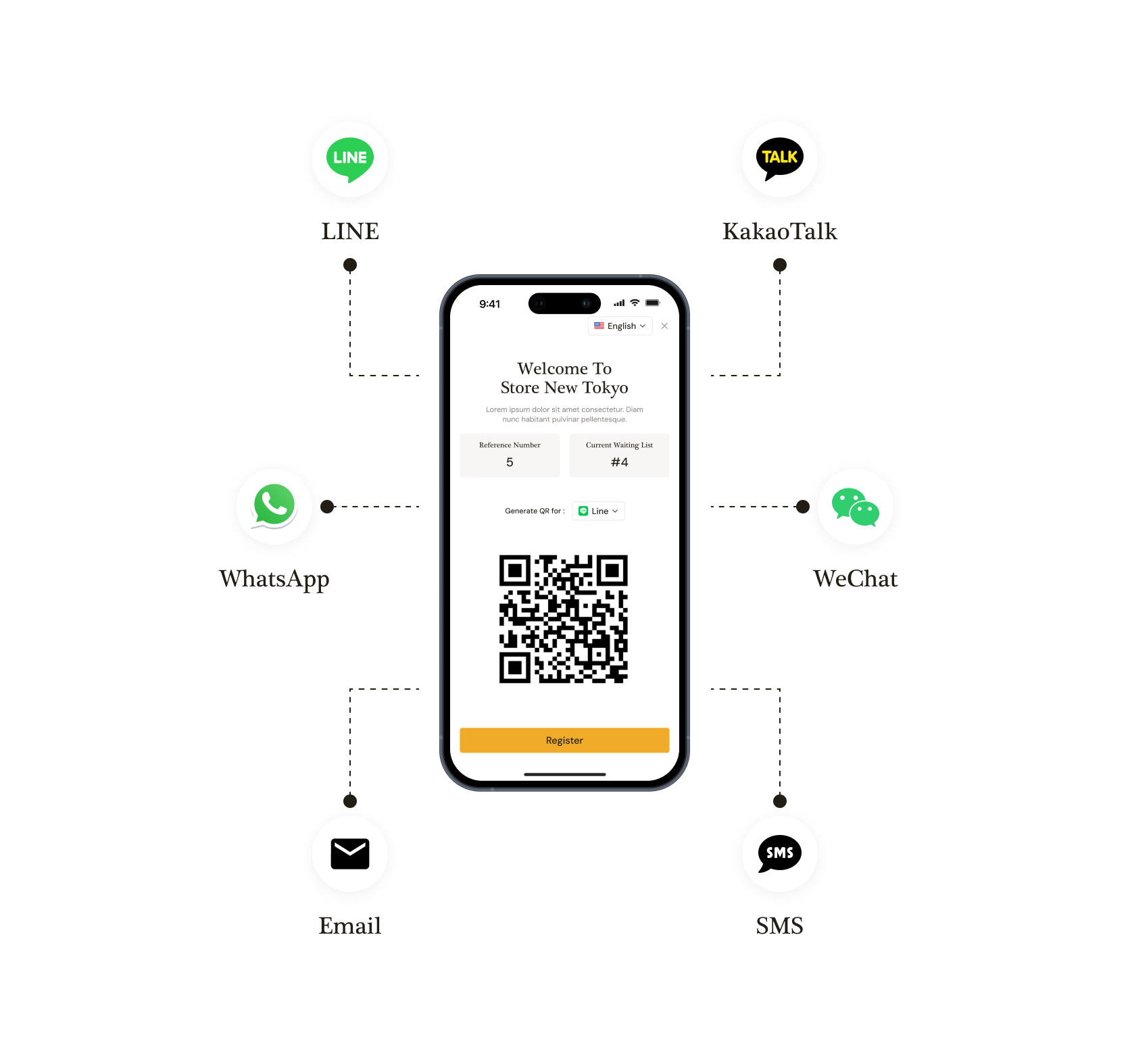Integrations
Connect Boutique DX with your existing workflow.
Sometimes you need fewer tools, instead of more, to keep operations focused. Boutique DX is designed to integrate with popular tools, so store staff can keep taking advantage of their existing tools.







Microsoft Office 365
Boutique DX integrates with your Microsoft Office 365 environment, allowing seamless calendar synchronization with your Outlook calendar.

Events created in Boutique DX automatically appear in your Outlook calendar, while changes made in Outlook can sync back to Boutique DX.

Microsoft's secure OAuth authentication ensures your company data remains protected.

Optionally sync to different calendars based on stores, regions, or event types.

Staff can view and manage events directly in their Outlook calendar, or in Boutqique DX.
SalesForce Marketing Cloud
Boutique DX integrates with your existing SalesForce Marketing Cloud, so you can keep emailing and tracking visitors with SalesForce
Seamless data integration
Pass Boutique DX data to your existing SalesForce email templates, using your current configuration.
Brand consistency is key
Notify visitors from your own SalesForce Marketing Cloud, as you and your customers are used to.
Leverage existing infrastructure
Continue to benefit from Marketing Cloud reports, infrastructure and analytics, while boosting performance with Boutique DX.
Demand Attention
Notify your customers where they are already looking. Our queue and visitor management integrate with modern messaging platforms from different corners of the world.
LINE
KakaoTalk
SMS